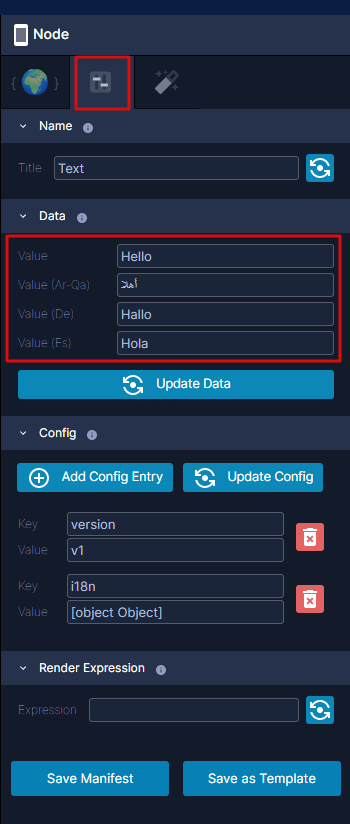How can I make my app multilingual?
Choose the flow to which you want to add language support.
Click Details
test
On the appeared window, choose Locale
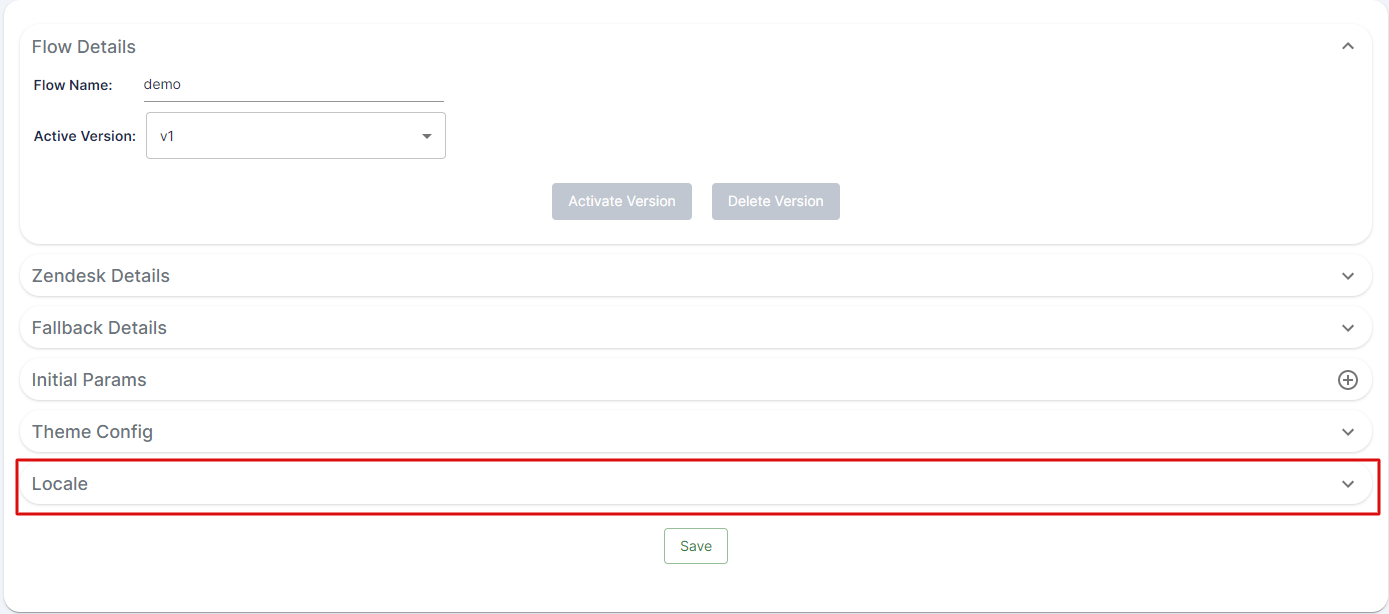
Choose any language from the list and click Save
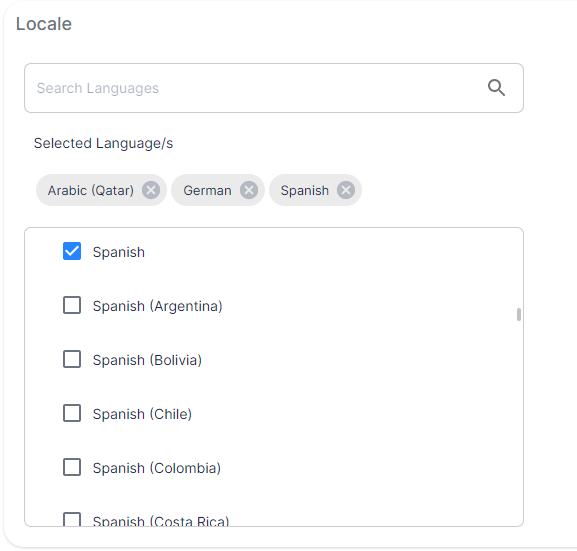
Also, you can delete the language if you don't need them anymore.
When you select those languages, it will appear in the UI Builder as following: