Decision node
Decision node is used for making requests, creating variables, and making decision which node user has to go.
Adding new user decision node
Hover the node and press "+" button.
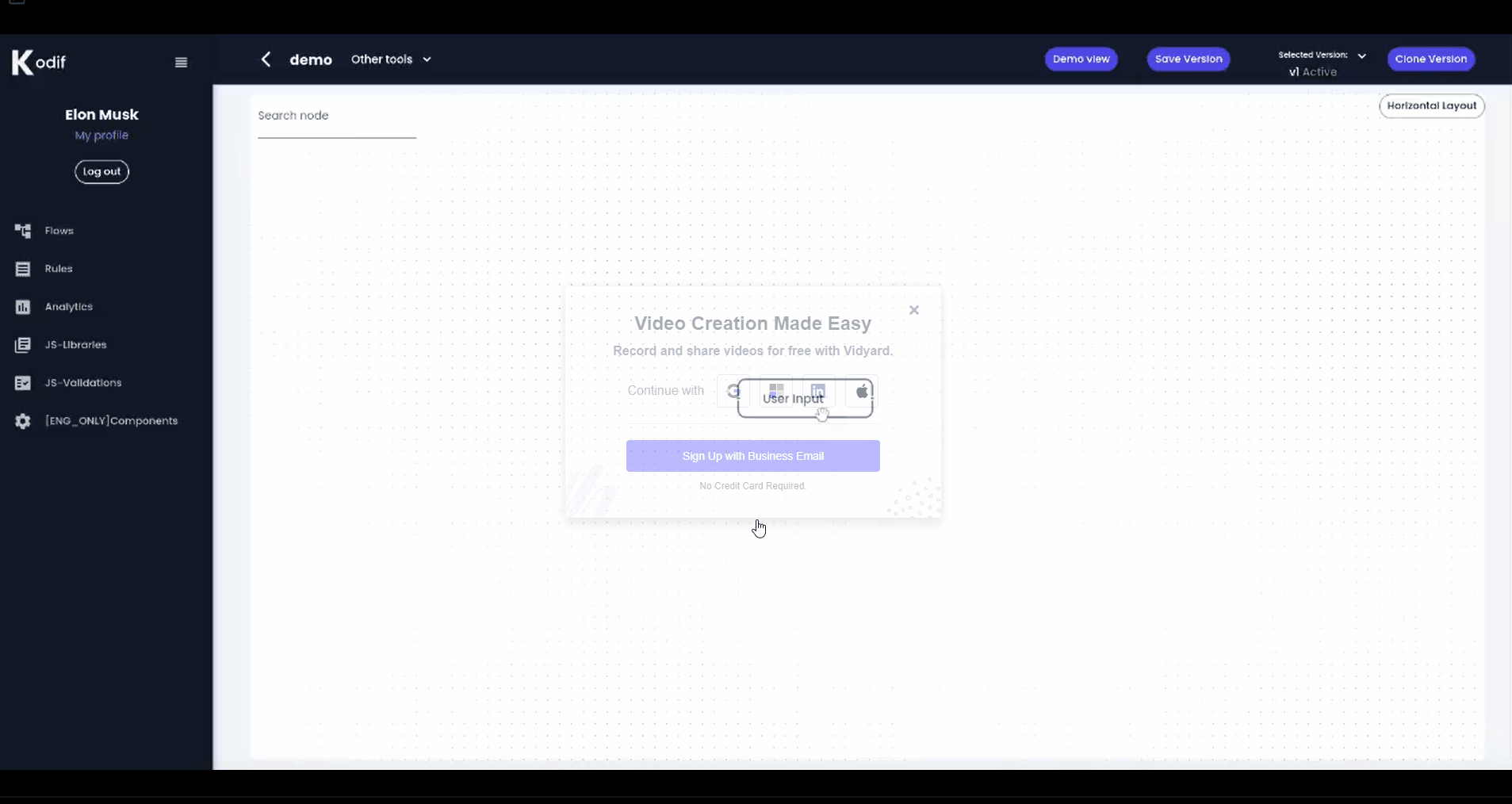
Note: Decision node cannot be terminal node.
Delete the node
Press the desired Decision node, and you will see additional menu on the right side.
Press 'Backspace' or 'Del' button OR press 'Trash' icon 🗑
Cloning the node
Press the desired node, and you will see additional menu on the right side.
Press 'Copy' icon 📄 And you will see "Copy Decision" node in the flow.
Editing the node
Each node has different options for editing the node.
Decision edition has the following view:
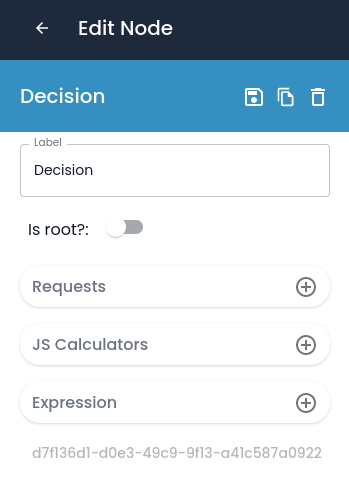
To save any updates of the node press save button.
How to edit name of the flow?
In the Label input field write any name of the node and hit 'Save' button.What is "Is root?" ?
Imagine, you want to add a new node before the created node, and want to connect before the initial node.
(as shown in the picture)
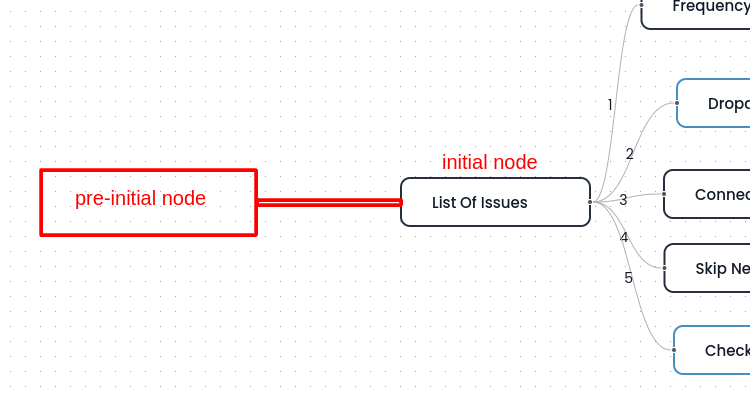
If you press "Save Version", it will give an error node with uuid XXXXX is orphan.
This is because the system consider the first node as initial one, and any other nodes which are prior the initial node will be considered as orphan.
In order to avoid this error, you should make that first node as ROOT.
And hit "Save Version".