Flow Pointer Node
Let's say you have two flows in your account.
And somehow, you want to integrate both flows with each other, ex. flow 1 can go to flow 2 or vice versa.
In this situation, Flow Pointer can be used.
How to use it?
Go to your flow
Choose the node where it has to go to flow 2
Press + button on the node
Choose Flow Pointer node
And Save Version
Then, go to Flow Pointer node
Rename it if you would like to
Then, choose flow from the dropdown
Press "Save node" icon
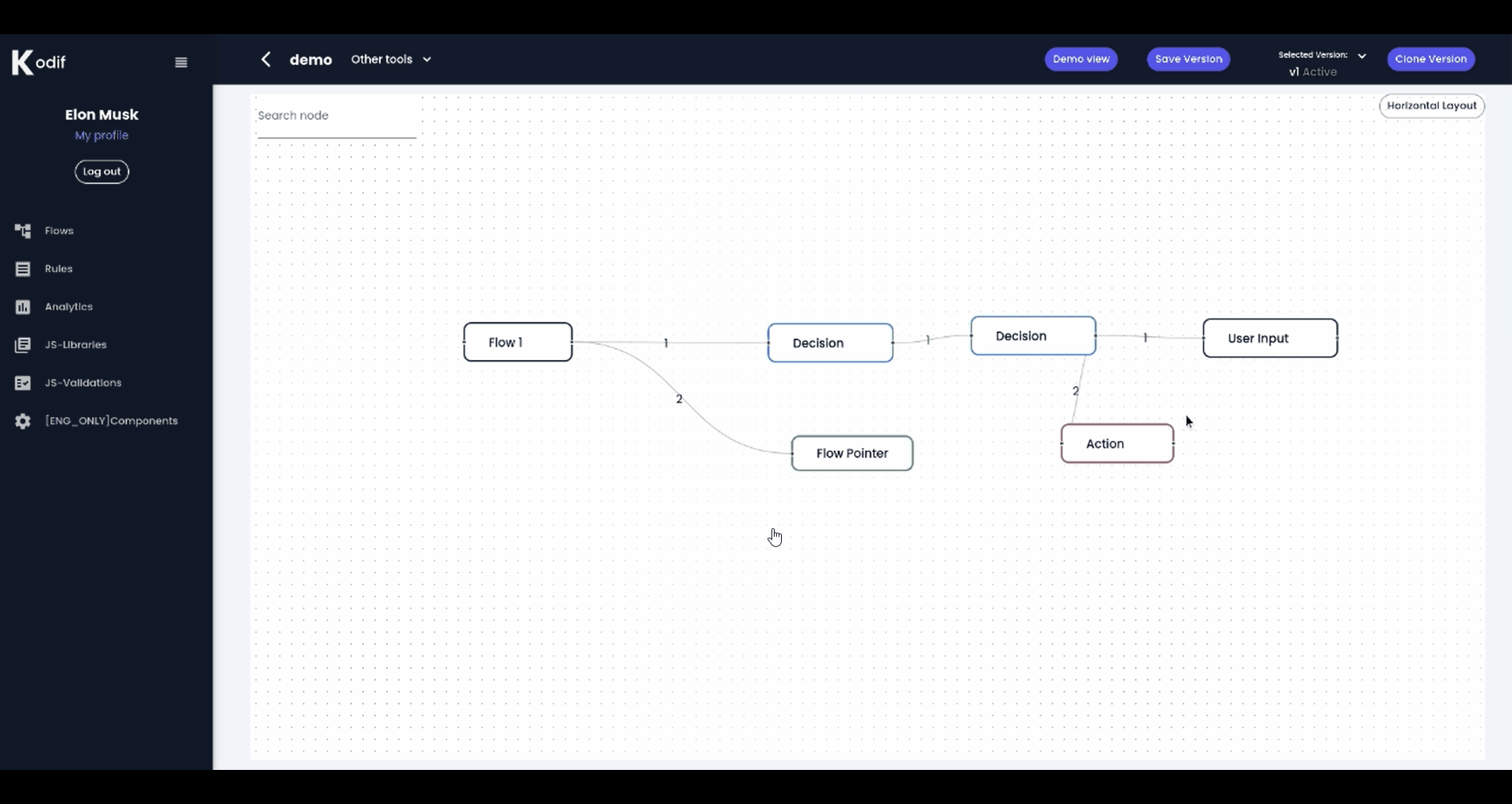
Later, on the flow 1 node write an expression to show the Pointer flow
Ex.:
if (ctx.USER_INPUTS.button == "2") { return 2;} else { return 1; }
Flow Poitner can be deleted.
For that, press delete icon.