Events
To create events click + button.
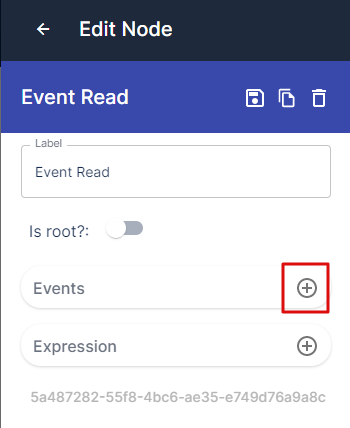
Then you will see the following window:
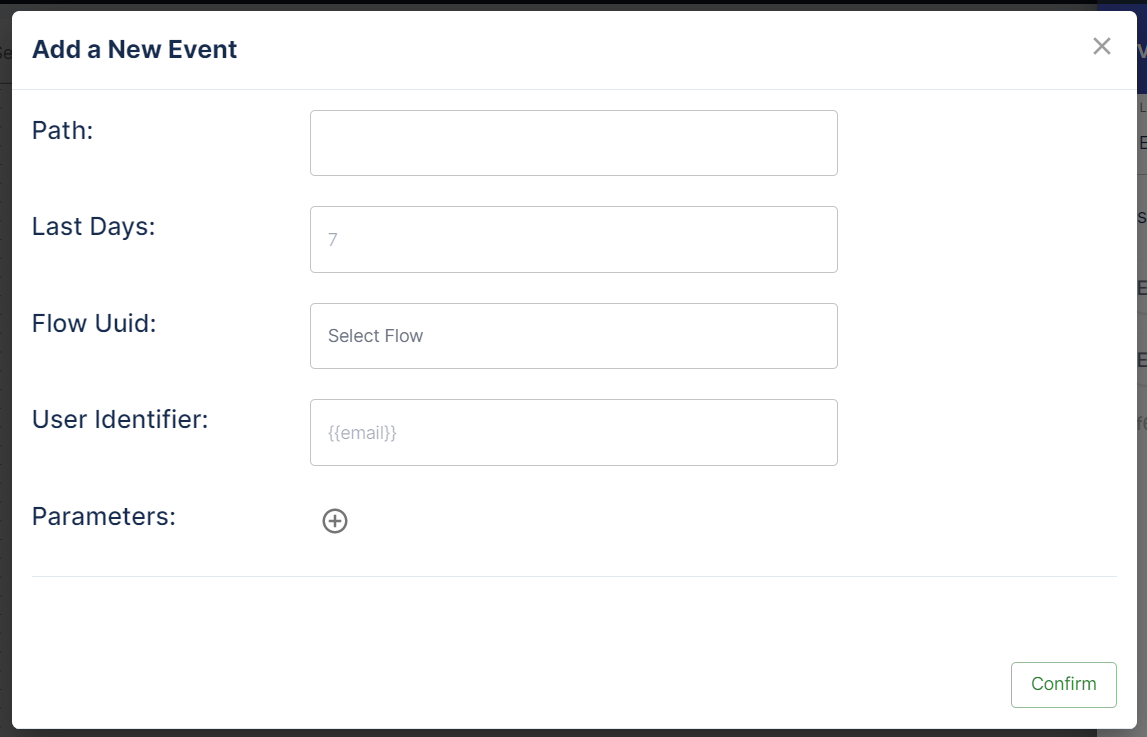
- path - name of the variable
- last days - last days of the action
- flow Uuid - choose which flow should be read by Event Reader
- user identifier - how you should identify the user, by id or by email etc.
- parameter - where to get that user identifier from the context
and confirm to save the changes.
Example:
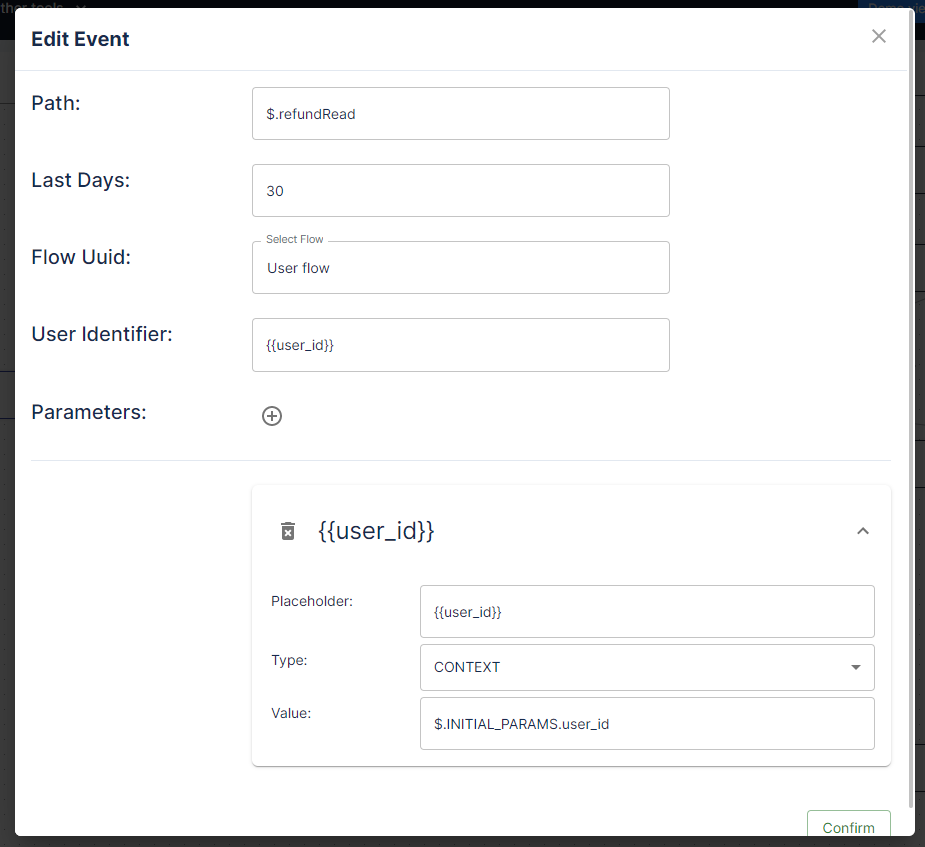
After save icon on the right side.
Events can be deleted as well, for that simple press delete icon
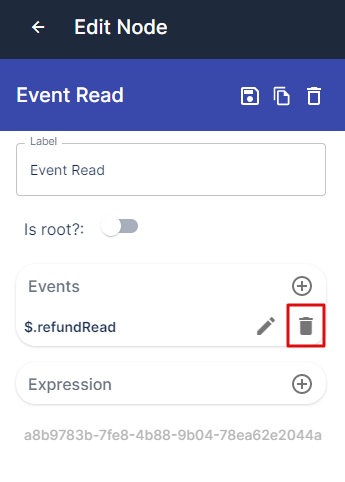
and save the node.