User Input Node
User Input is used for creating a page and styling it.
Adding new user input node
Hover the node and press "+" button.
Cloning the node
Press the desired node, and you will see additional menu on the right side.
Press 'Copy' icon 📄 And you will see "Copy User Input" node in the flow.
Editing the node
Each node has different options for editing the node.
User Input edition has the following view:
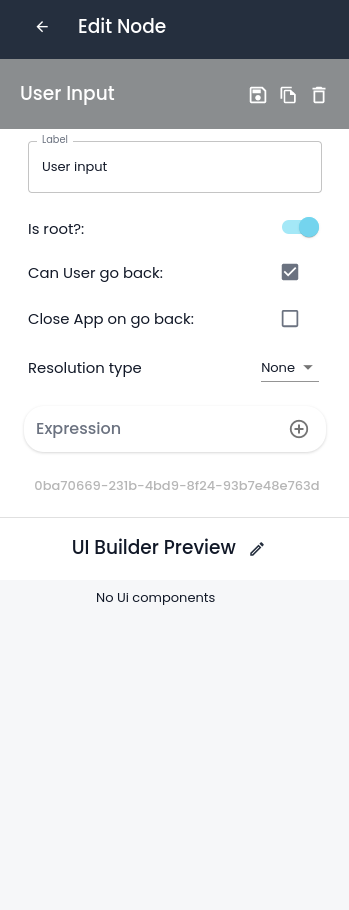
To save any updates of the node press save button.
Delete the node
Press the desired node, and you will see additional menu on the right side.
Press 'Backspace' or 'Del' button OR press 'Trash' icon 🗑