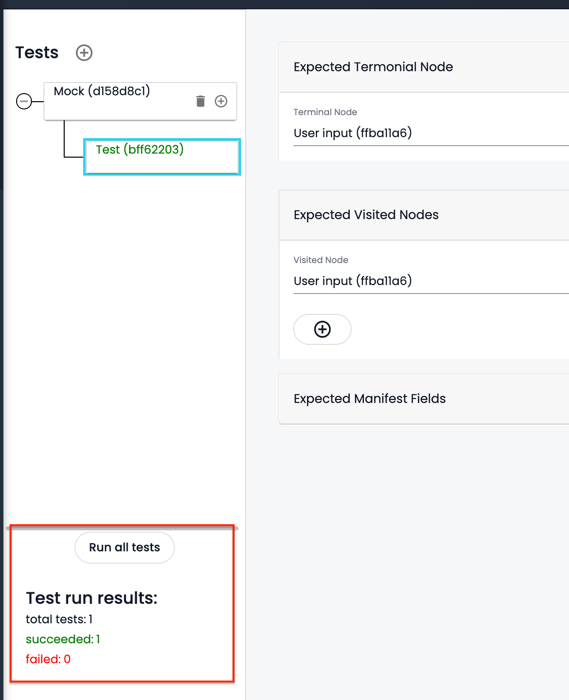5. Assert
For each mock test, we have its own Assert. A mock can only have one assert.
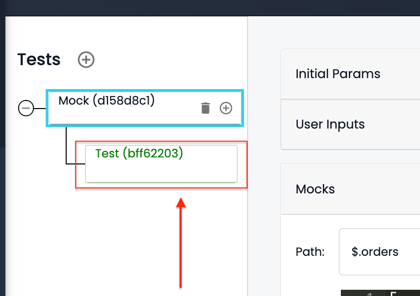
If we click on Test assert, we will see these fields:
- Expected Terminal Node
- Expected Visited Nodes
- Expected Manifest Fields
Expected Terminal Node
In Expected Terminal Node, we need to select the terminal node. Basically, it's the last node where tests should stop.
Expected Visited Nodes
In Expected Visited Nodes we can add or delete nodes where tests should pass.
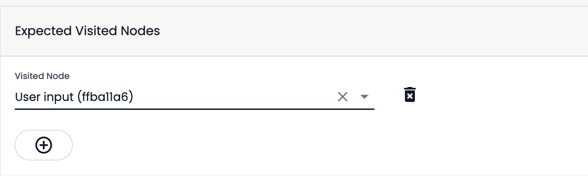
Expected Manifest Fields
After adding all data, we need to click the Save button.
Note: make sure that you click the Save button before going to other test pages. Otherwise, it will not save the data.
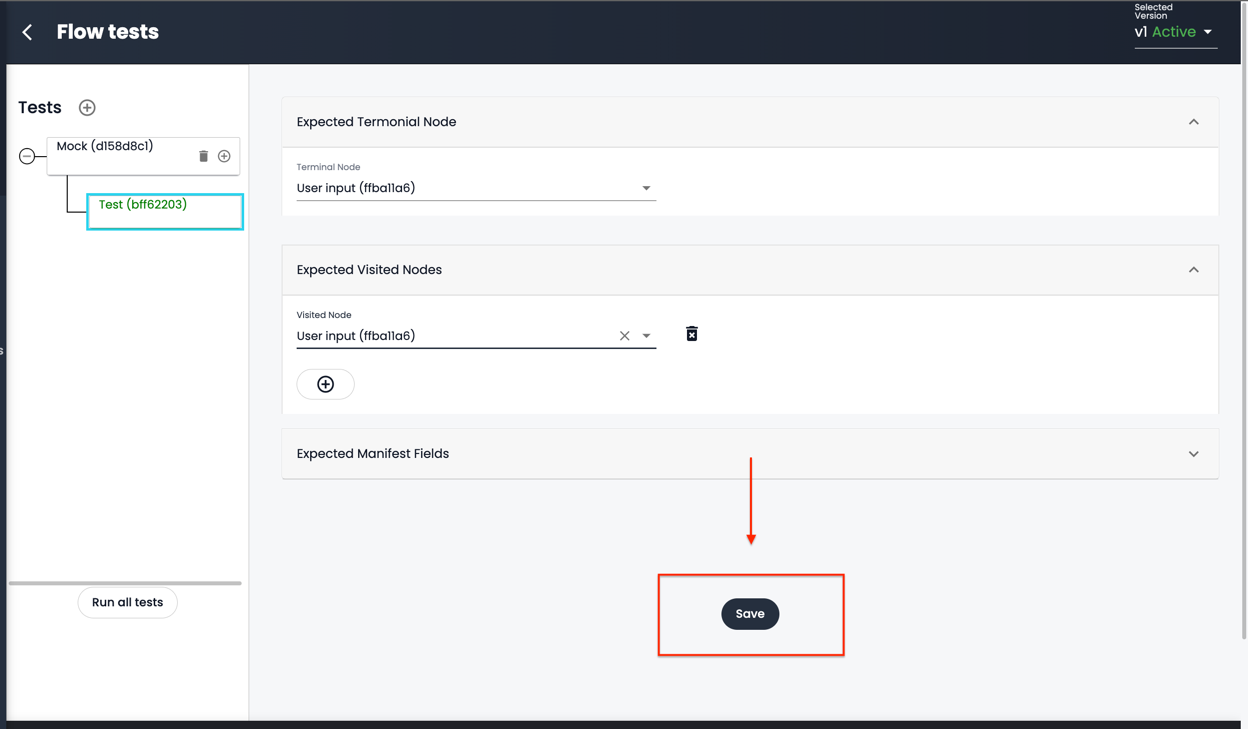
After saving the data, you can click on "Run all tests". Then, you will see the result of your tests if they succeeded or failed.