Flow analytics
When we buil the flow, we can set resolution types for the nodes. Node resolution types:
- None
- Resolved - when the user's query is resolved
- Agent fallback - when the user's query is going to contact support
All these resolution types are stored in Analytics.
How to open Analytics?
On the flow builder page, we have a dropdown with tools. Here, we need to select Analytics from the dropdown list.
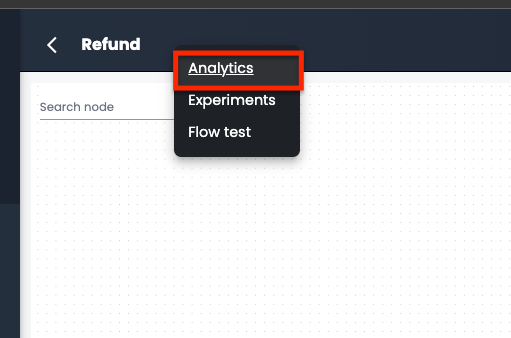
Note
In the upper right corner you can change the version of the node.
This is what the Analytics page looks like:
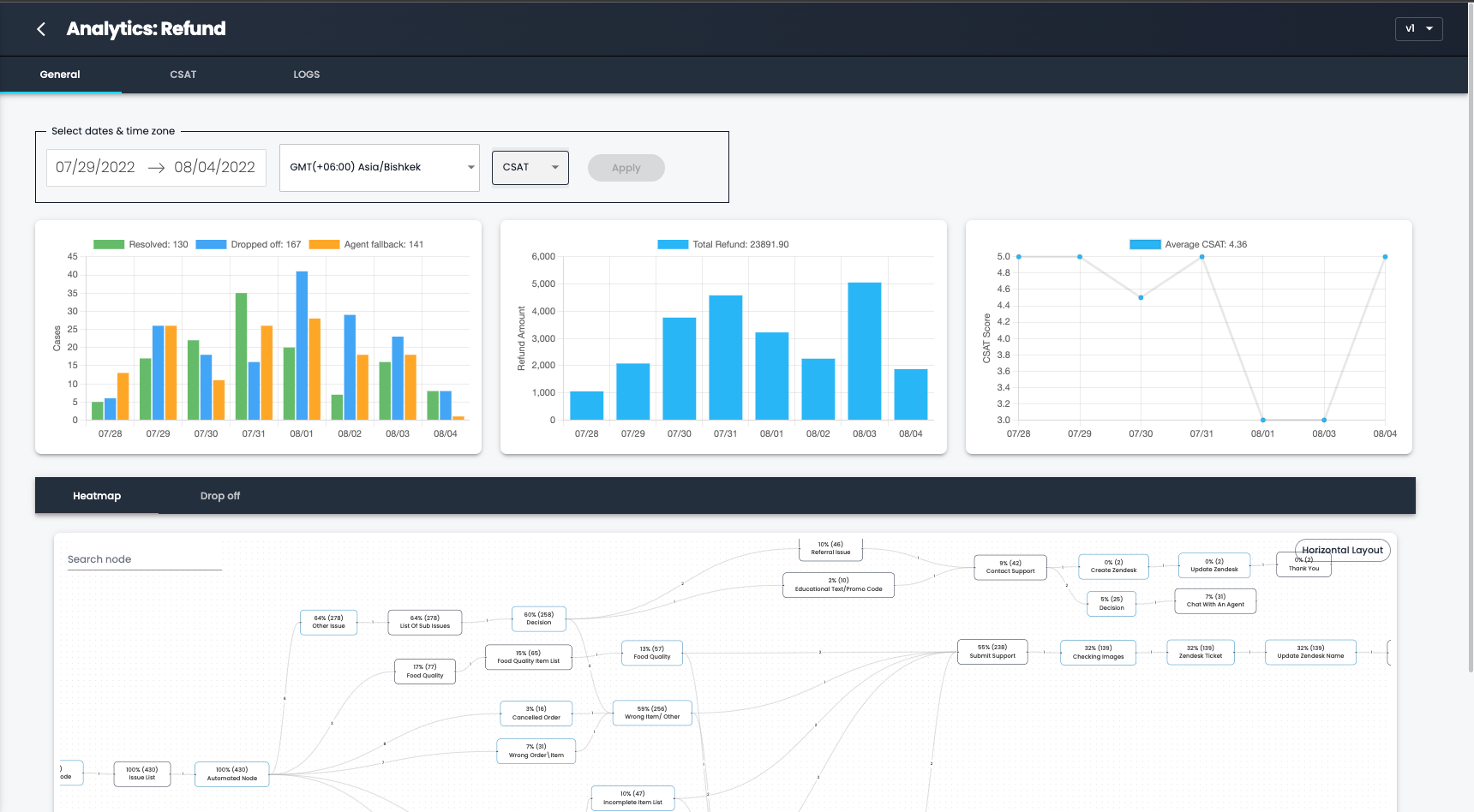
On the top we have 3 tabs: