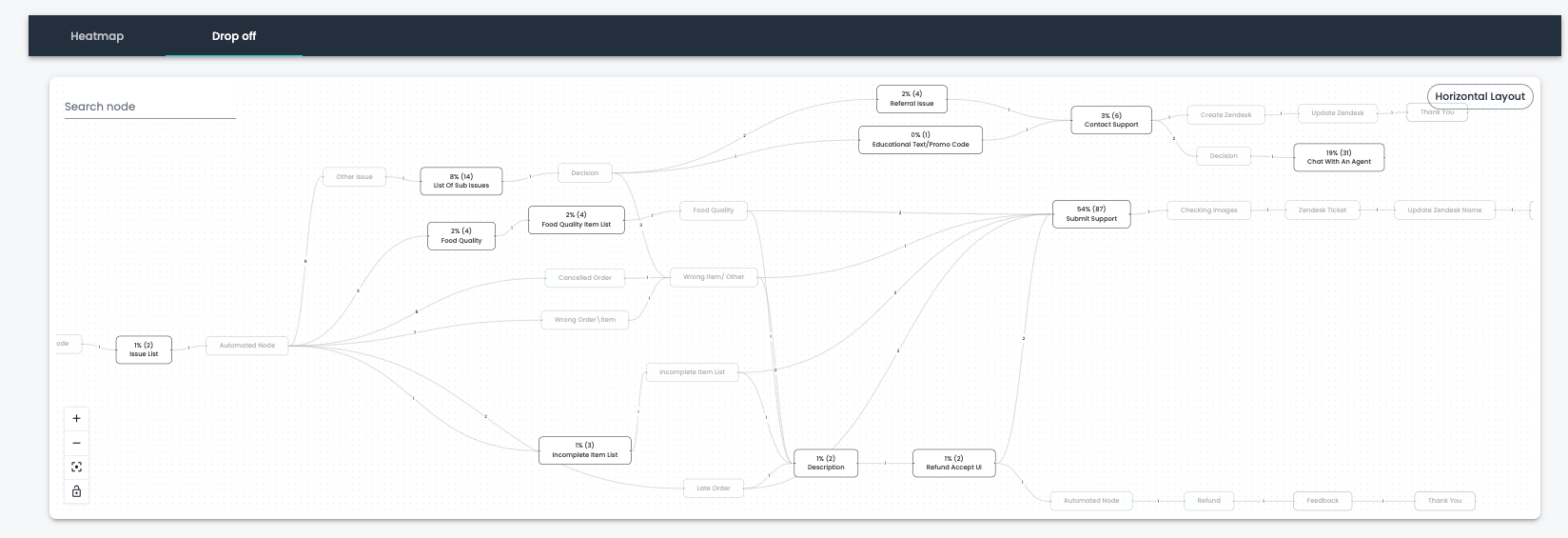1. General
On this tab, we have analytics for resolution-type cases, refunded amounts, and the CSAT score.
First, we need to select dates, time zone, and CSAT. Then, click the Apply button.
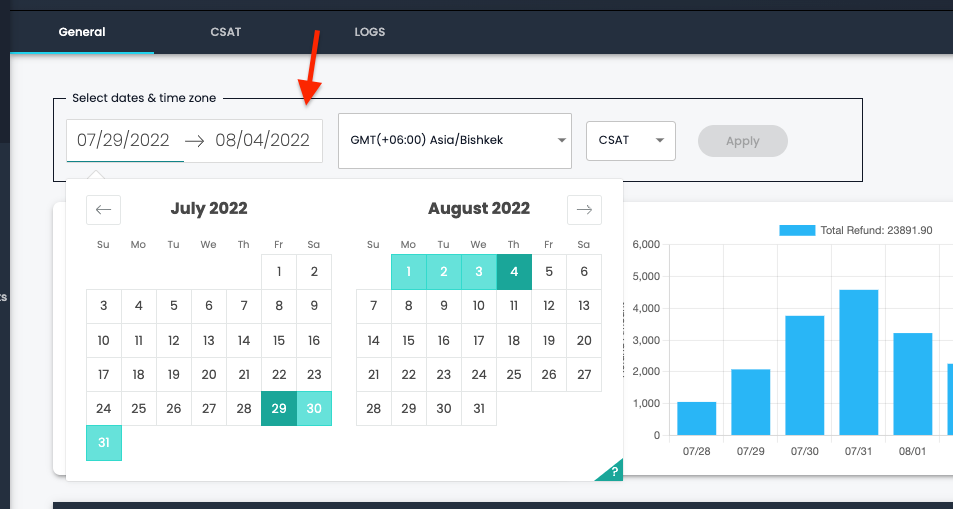
After applying to the first Cases card, we can see the resolution type's analytics.
- Resolved - how many user queries were resolved
- Dropped off - how many times it was dropped off
- Agent fallback - how many user queries went to Contact Support
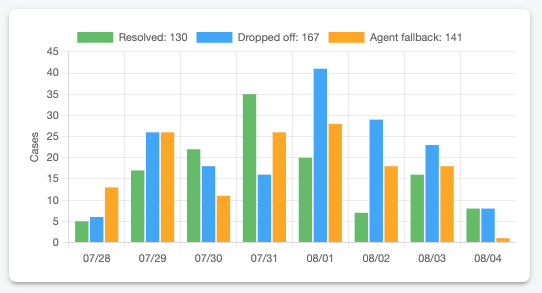
On the second Refund Amount card, we can see the Total refunded amount for the applied dates.
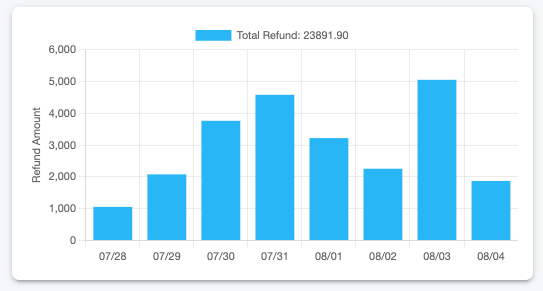
On the third CSAT Score card, we can check an Average CSAT for the applied dates.
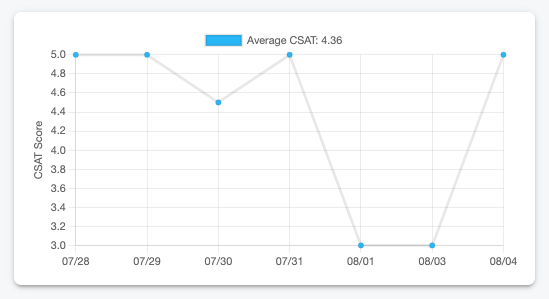
If you scroll down, you can the Heatmap and Drop off tabs.
Heatmap
On the heatmap, you can check each node and how many users have reached the nodes.
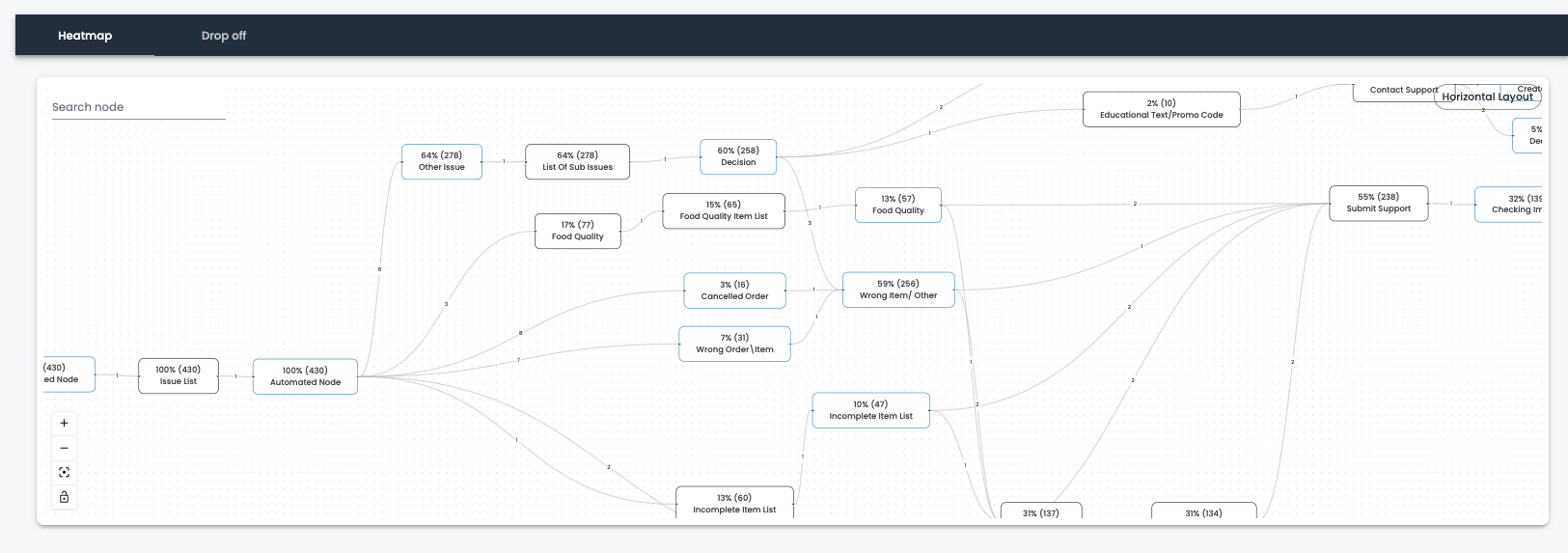
Drop off
On the drop-off tab, you can check where exactly the drop-off happened.