Chatbot analytics
How find chatbot analytics?
- from the left menu go to the Analytics page
- select the flow from the top center dropdown
- select from/to time (by default it shows analytics for the last week)
- click on Apply button
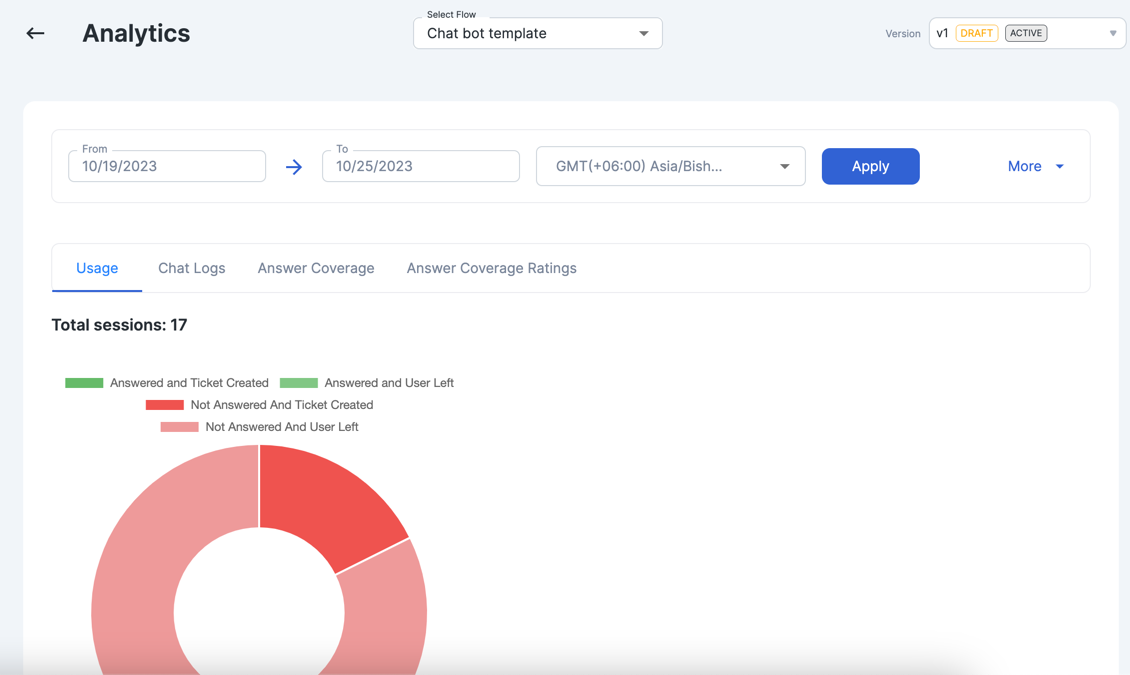
In chatbot analytics, you can discover the overall usage for a specific timeframe, review chat logs, see the questions users have asked, and check ratings