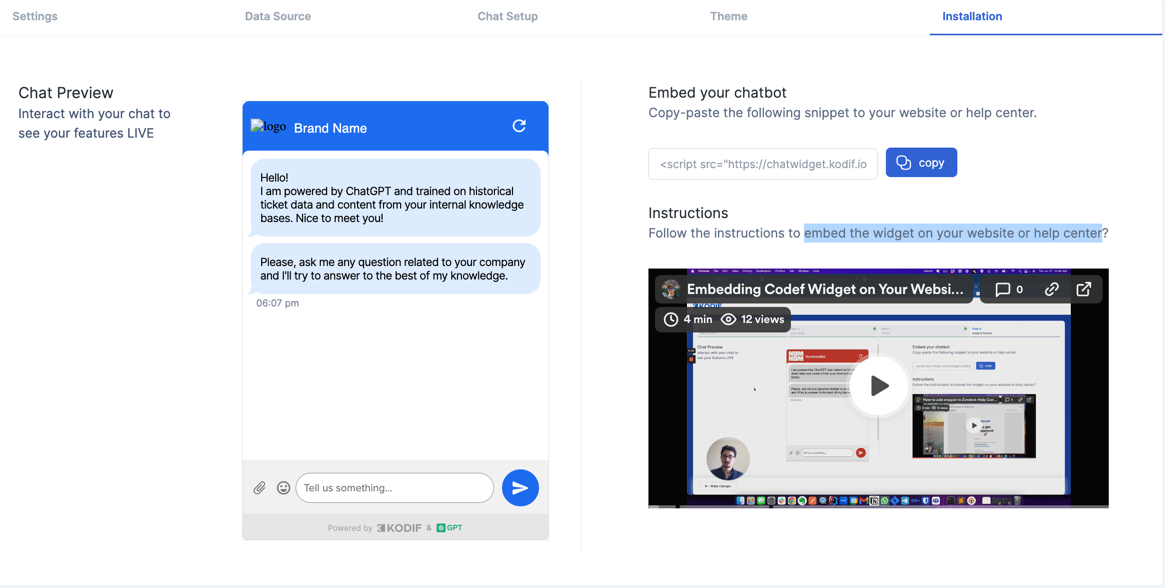Chatbot settings
How to find chatbot settings?
- from the left menu go to the Chat page
- choose the chatbot and you will get to the chatbot's settings page
Settings
In the Settings, you have the option to configure your chat session's duration, type, style, placement, and decide whether the chat is turned on or off. You can also enable or disable scheduling and choose specific times and days when the chat will be visible.
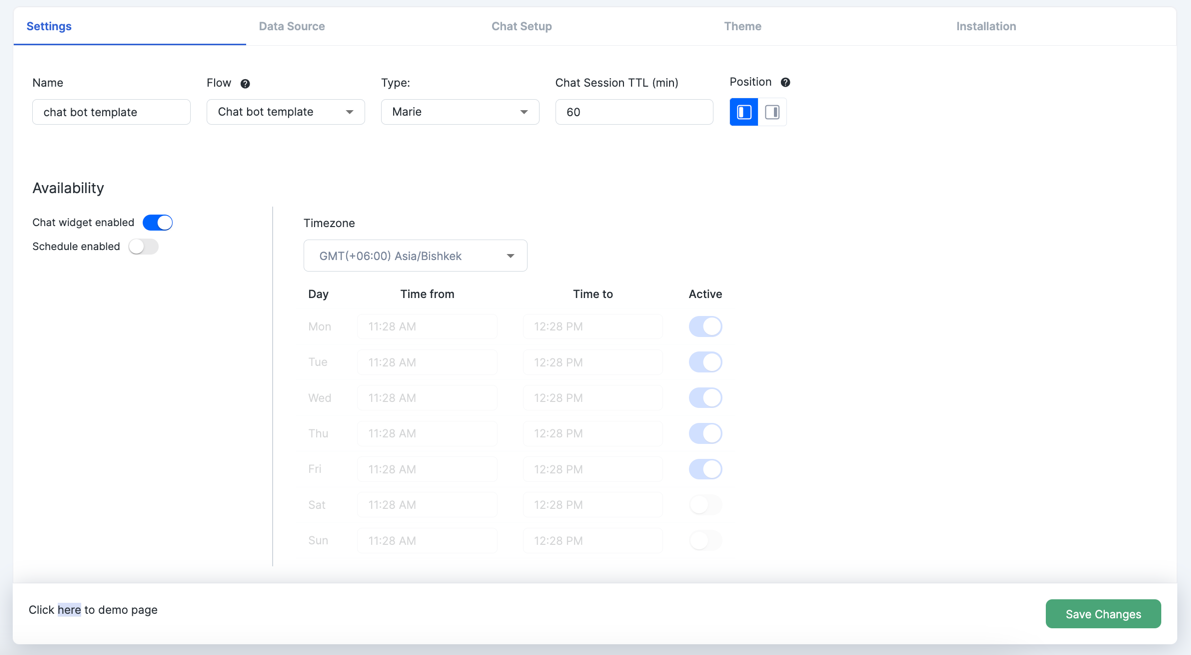
Data Source
In Data Source you can integrate various types of content, including files, links, help center references with articles, and Google Sheets. Once you've added and fetched all the necessary data, the chatbot can then access and utilize this content to provide information.
Click here to learn more about Data Source
Chat Setup
In Chat Setup you can change the tone of voice which will suit your brand’s identity. Also, you can set up the introduction message.
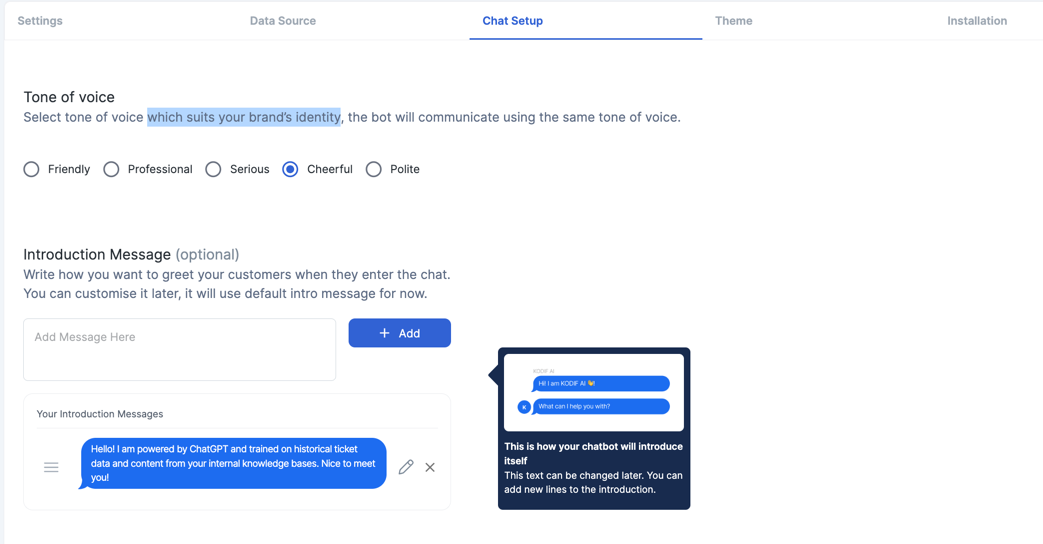
Theme
In Theme, you can change the style of your chatbot. You can set the name of your company, add the logo, select colors for different parts of the chatbot.
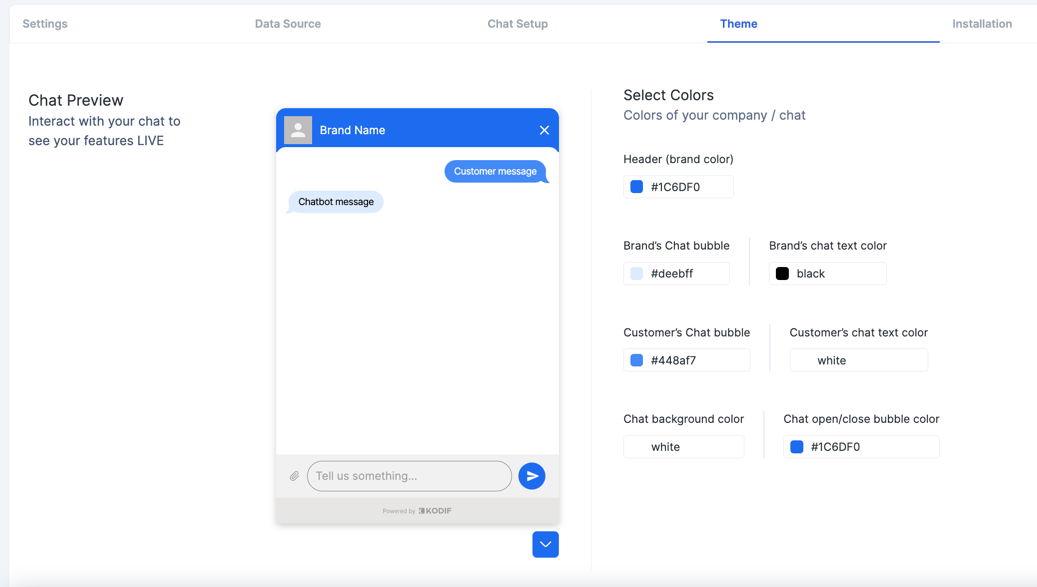
Installation
On Installation page you will find a link and instructions to embed the widget on your website or help center.