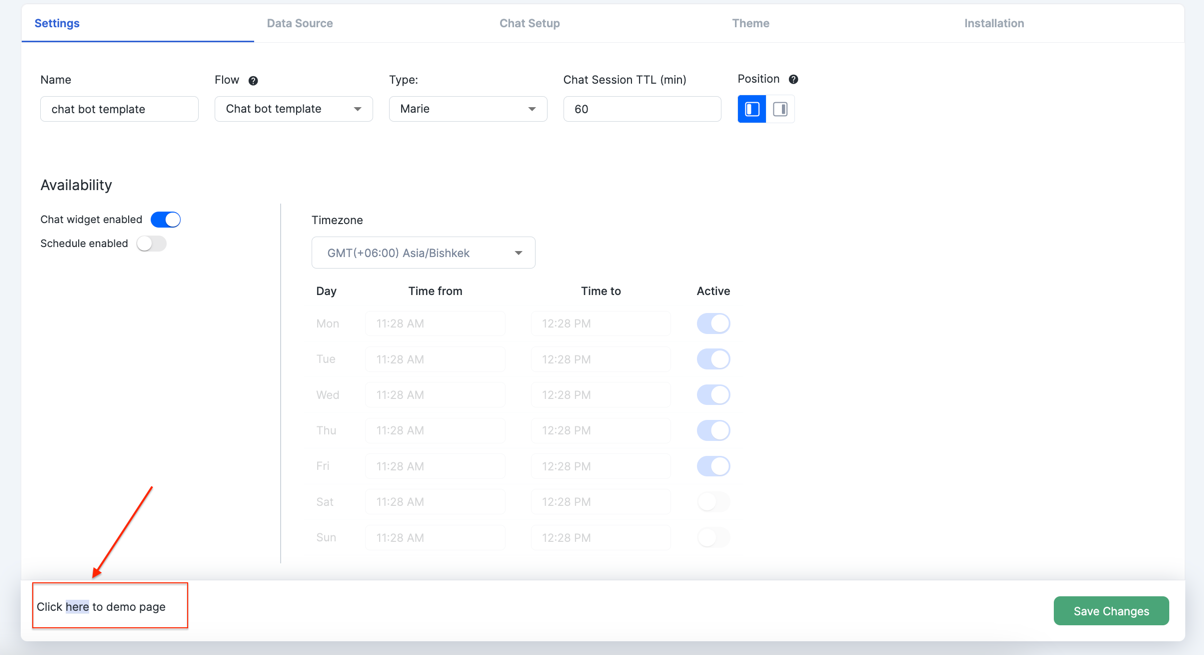How to create a chatbot
Creating a Chat Bot flow is straightforward: just utilize the "Copilot Chat" template that appears when you initiate the flow creation process. Furthermore, you can rename the flow upon its creation.
- click on "Create New Flow"
- select template "Copilot Chat", click on "Use Template"
- if you prefer, you can rename the flow
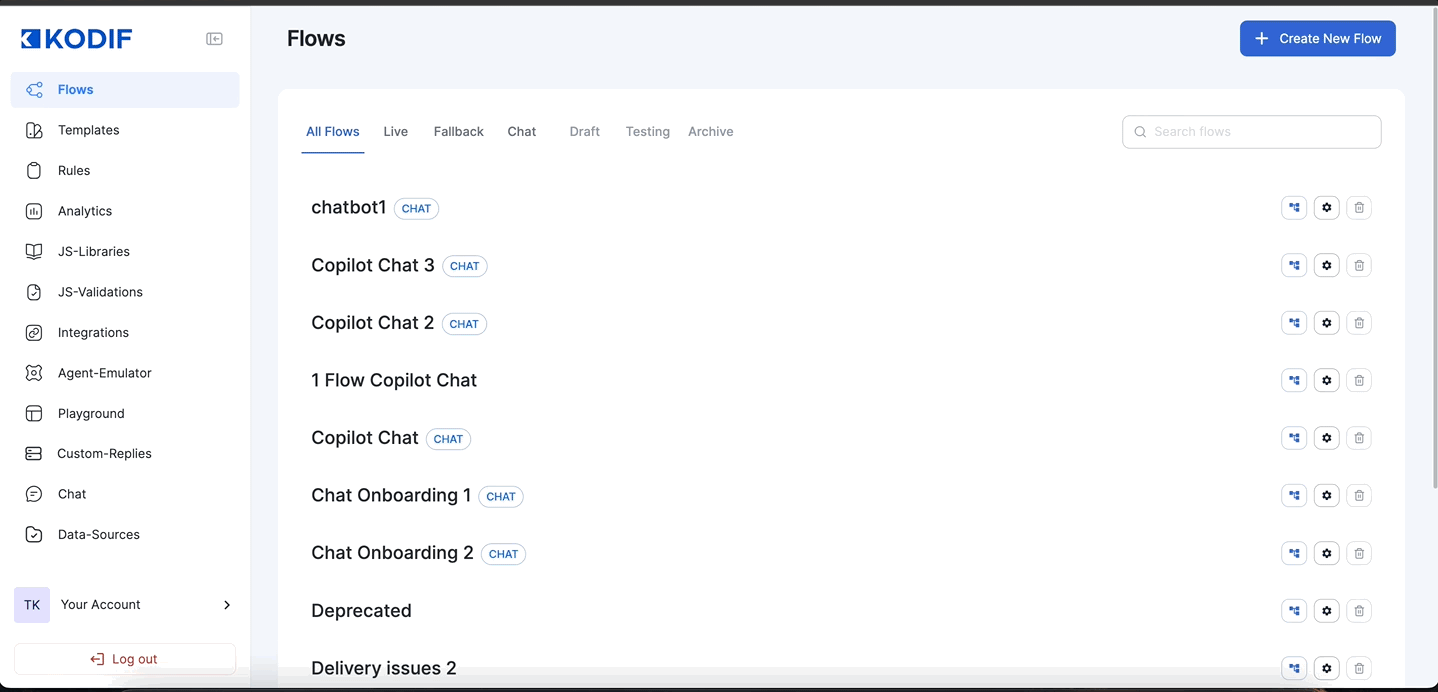
After creating a chat-bot flow we need to link the flow to the chat widget:
- go to the Chat page
- create a new chat
- rename the chat widget name
- Select the chat-bot flow "Chat bot template"
- enable the chat
- save
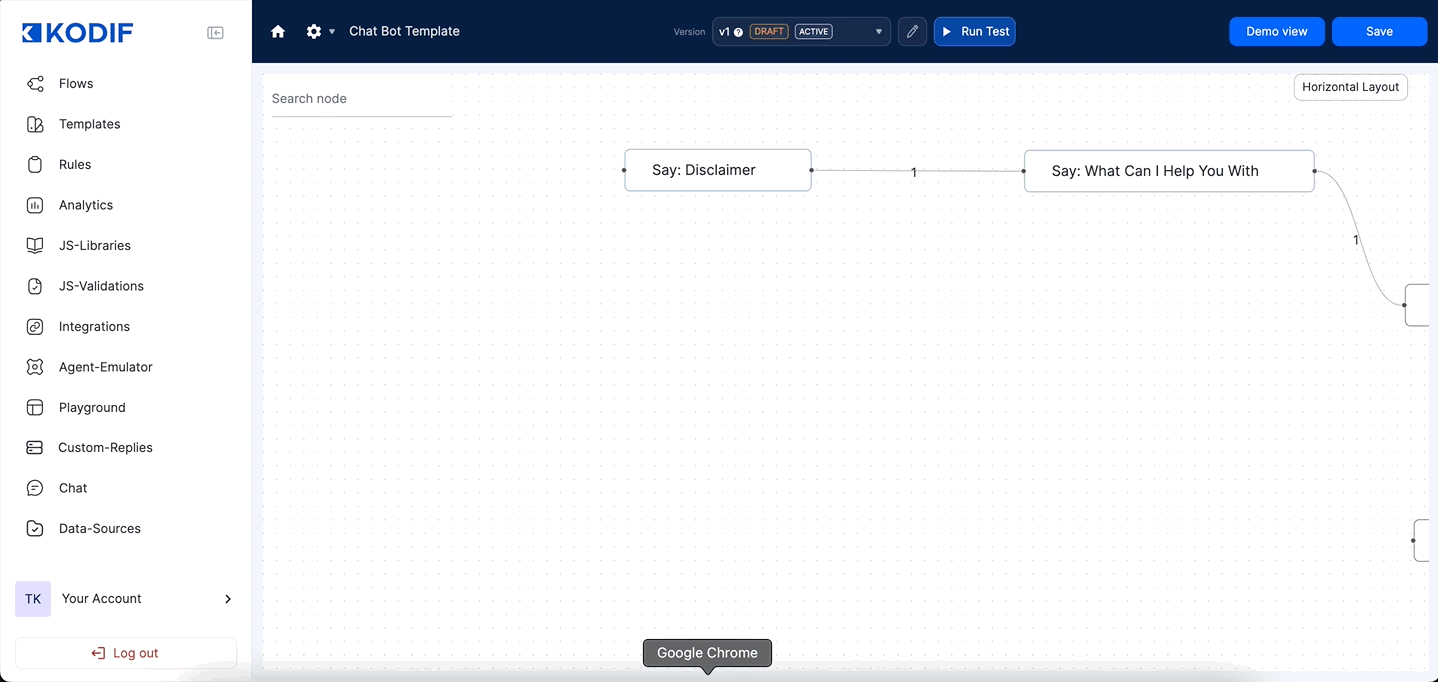
To view the demo of the chatbot click on the link at the bottom of the page.