Build an Apply Coupon flow
In this tutorial, you'll learn to make an Apply Coupon flow using templates. By the end, you'll have a complete flow and a better grasp of how to create them. Let's get started!
What does this flow do?
The Apply Coupon flow empowers you to easily apply discounts to users. Simply choose the desired coupon, and it will promptly update the Zendesk ticket with the relevant coupon details. Upon completion, you'll receive a suggested macro template to efficiently respond to your customer.
Create your flow
- Log in to you Kodif Dashoboard account and go to the flows page.
- Click Create New Flow
- In this tutorial we will use Apply Coupon template - click on Use Template under Apply Coupon template card
- Flow from template is created.
To make the flow work you need to get the Zendesk access token.
Once you get the token, go to the Update Zendesk Ticket decision node and update the token inside $.newZendeskTicket rewuest
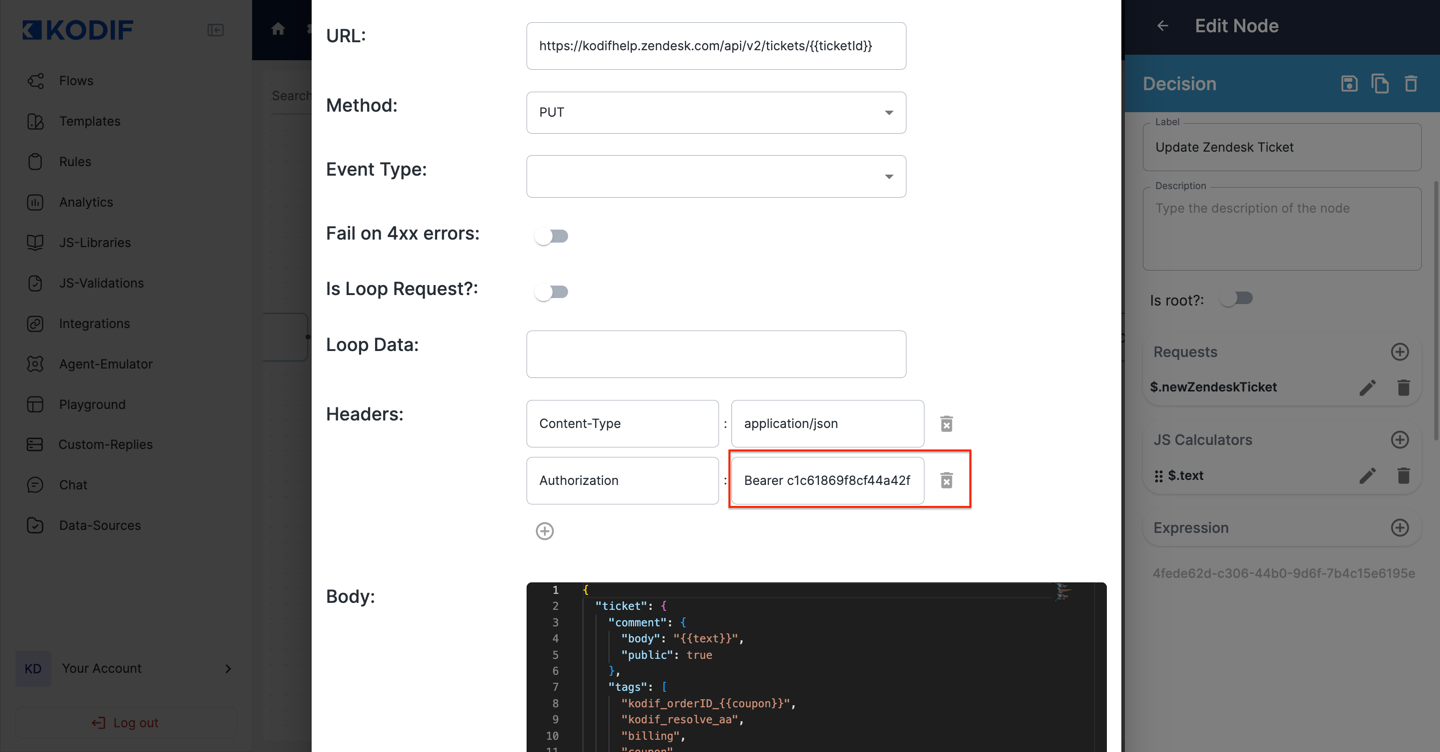
The template already has built in coupons and if you need to change them follow these steps:
- Find the first node Prepare coupon dropdown and click on it to open it
- Click on the pencil next to the $.couponDropdown calculator
- Change coupons inside the calculator and click Confirm
- Save the node
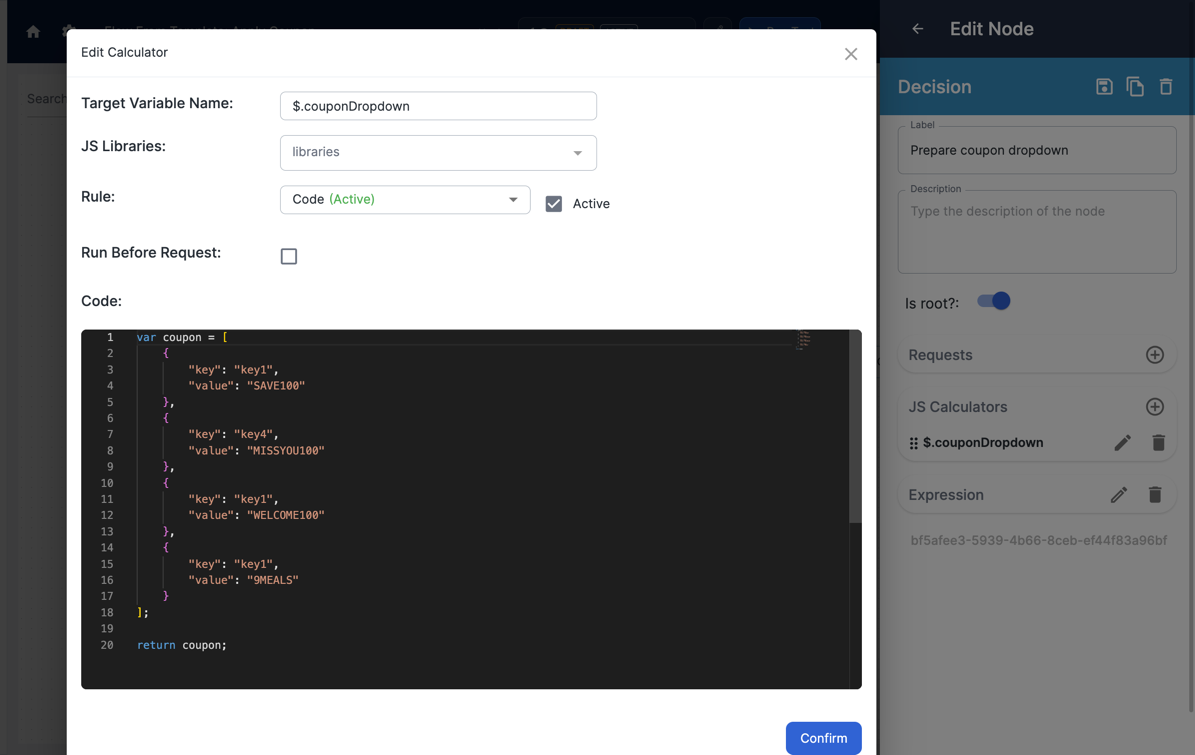
Follow this link to get more information about how to edit and save Decision nodes.
Now, after changing the Zendesk token and coupons our flow is ready to use. Go to the Demo view button to see how the flow works.
Click here to see how to view the Demo.