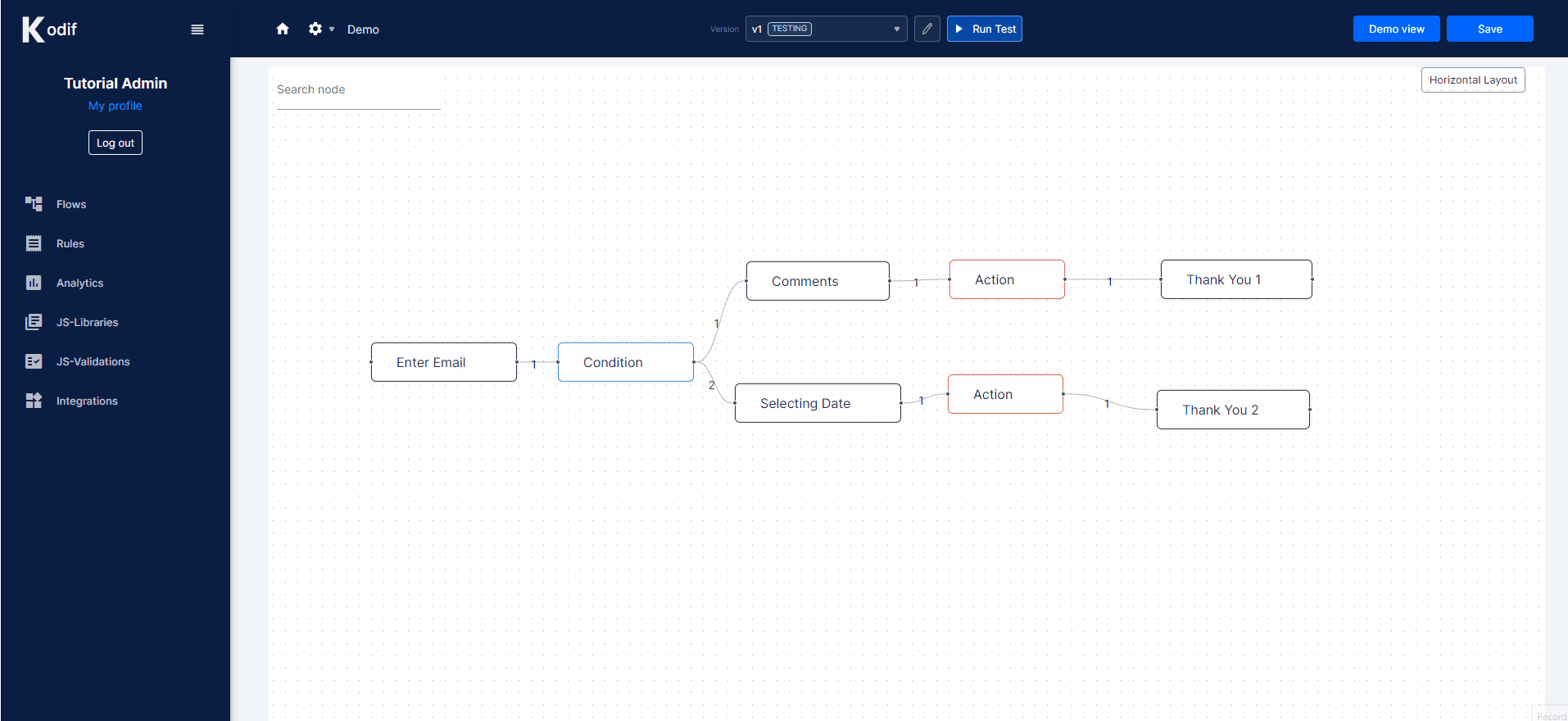2. Customize UI
Customizing first node
How to beautify components?
After adding the components we can set styles for each of them.
We can select the component from the first screen by clicking on a component and on the right Component style panel we should be able to apply the styles.
In the video, you can see that we applied the font family - "Alata", added some Spacing, and changed the colors for Text and Button components.
When you finish adding style you can click on a "SYNC" button and the changes will be saved, and you can check the UI on the second screen.
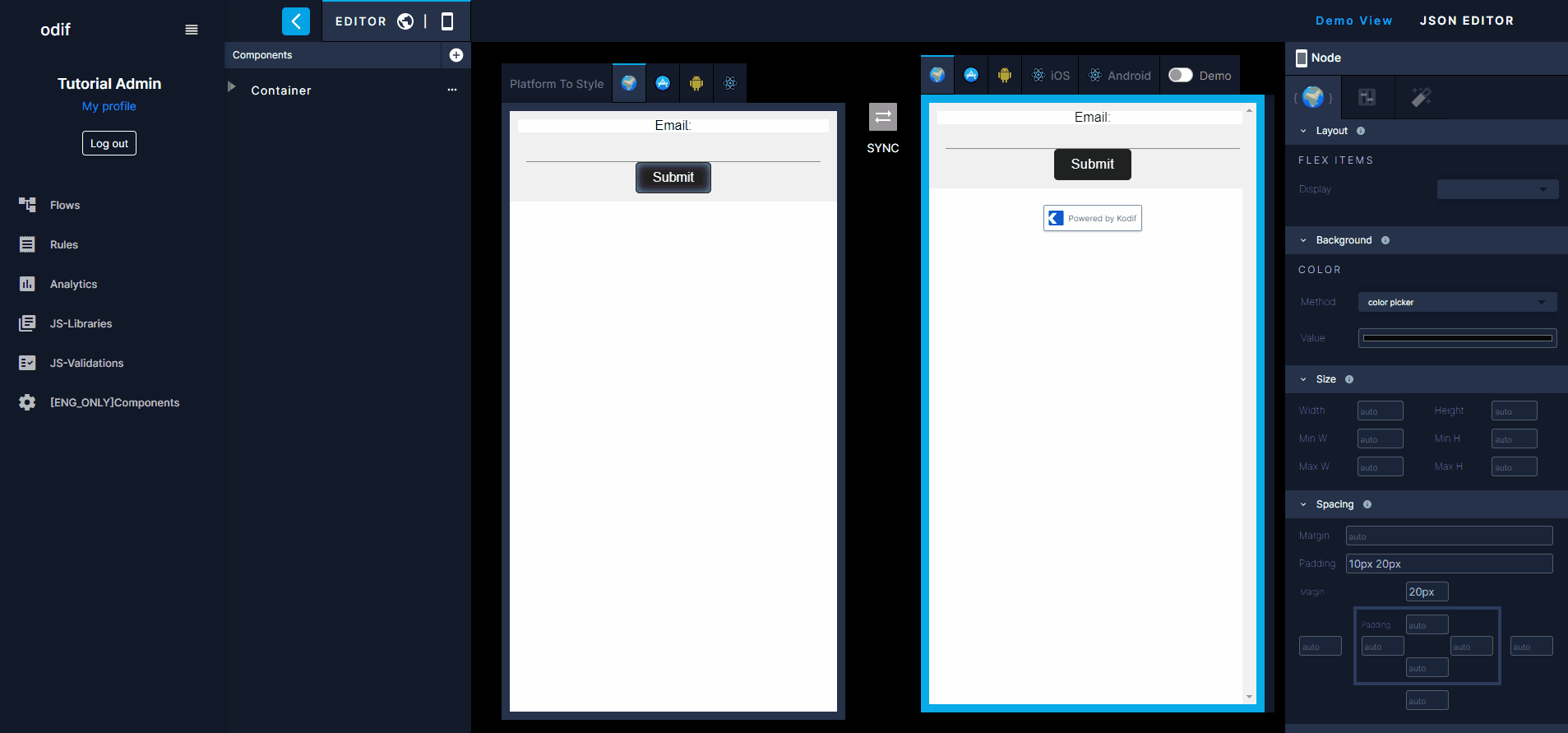
How to change the component's variable name?
When we first add components, they will have a default variable, "DefaultVariable", and we need to change it. Every node should have unique variables.
Please check the video on how you can change the components: