Build an Order Cancellation flow
In this tutorial, you'll learn to make an Order Cancellation flow using templates. By the end, you'll have a complete flow and a better grasp of how to create them. Let's get started!
What does this flow do?
The Order Cancellation flow allows you to cancel the Shopify order. Upon entering the order number, the flow checks the order information in Shopify, specifically looking for the "synced" tag. If the order has the "synced" tag, indicating it's already synchronized, the order can't be cancelled. Instead, the flow provides an option to create a task for a ticket in Gladly.
If the order doesn't have the 'synced' tag, the order will be cancelled in Shopify. Once cancelled, the flow automatically applies the 'kodif_cancelled' tag to the order in Shopify. Finally, the flow concludes by offering a suggested macro template for your convenience.
Create your flow
- Log in to you Kodif Dashoboard account and go to the flows page.
- Click Create New Flow
- In this tutorial we will use Order Cancellation template - click on Use Template under Order Refund template card
- Flow from template is created.
To make the flow work you need to get the Shopify and Gladly access token.
Once you get the token, you need to change requests in the flow. Open Get shopify order, Cancel order in shopify, Apply tag, and Gladly: create task nodes and change request's Shopify and Gladly URLs and tokens.
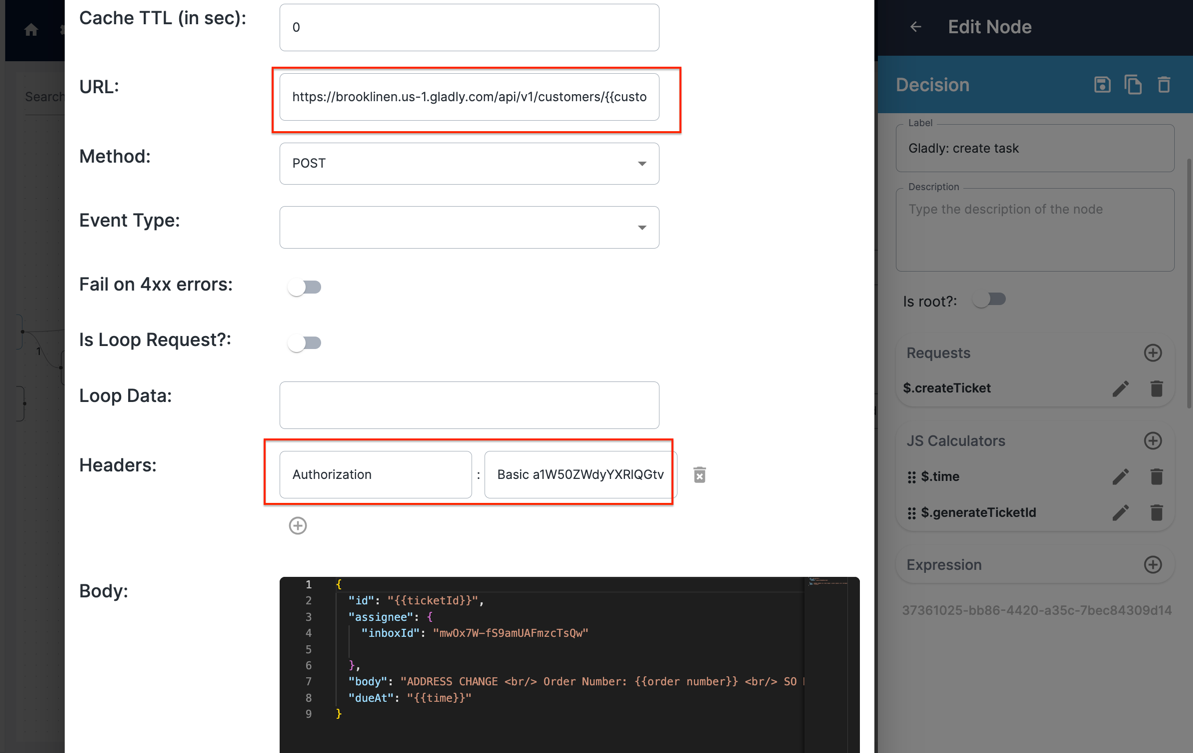
Follow this link to get more information about how to edit and save Decision nodes.
Now, after changing the Shopify requests our flow is ready to use. Go to the Demo view button to see how the flow works.
Click here to see how to view the Demo.