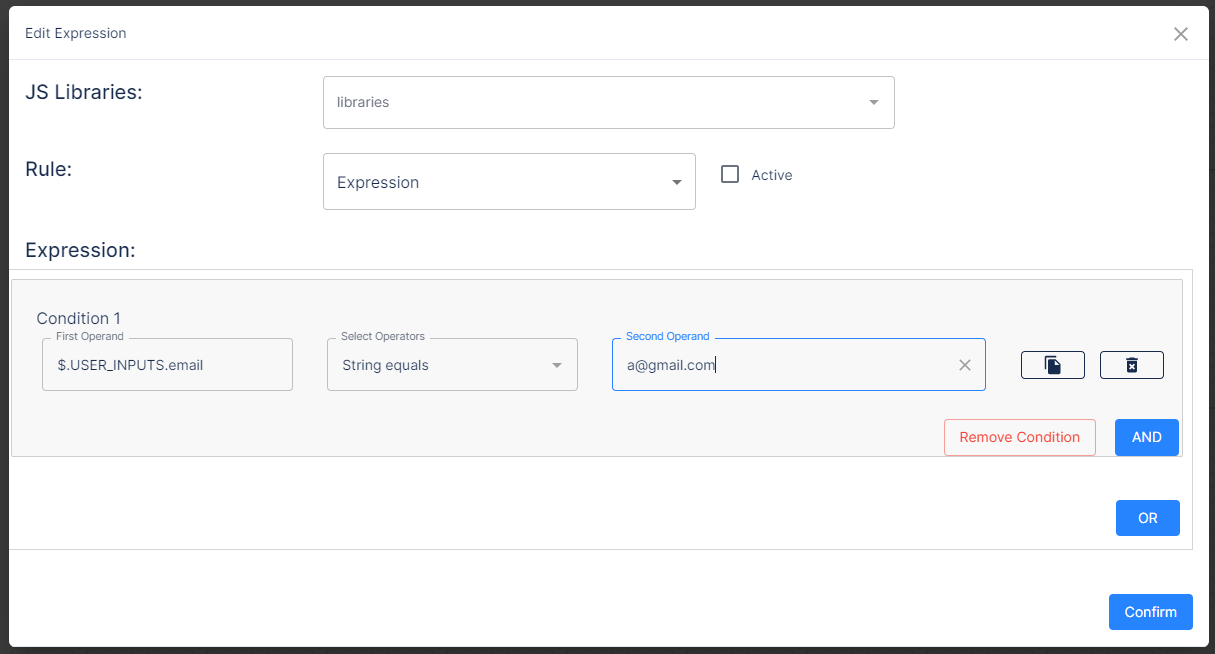4. Define Logic
To add logic for your flow, you can use Expressions in Decision node called Condition.
Our app should do the following thing:
If a user with an email
a@gmail.com, then go comments node, where it will create a Zendesk ticket.
If a user with other emails, then go selecting date node, where the message will be sent to Slack.
There are two ways to define the logic: Code and Expression.
Define Logic as Code
- Open Condition node
- Go to Expression
- Choose Rule as Code
- Write JS code as following:
if (ctx.USER_INPUTS.email == 'a@gmail.com'){
return 1;
}
else {
return 2;
}
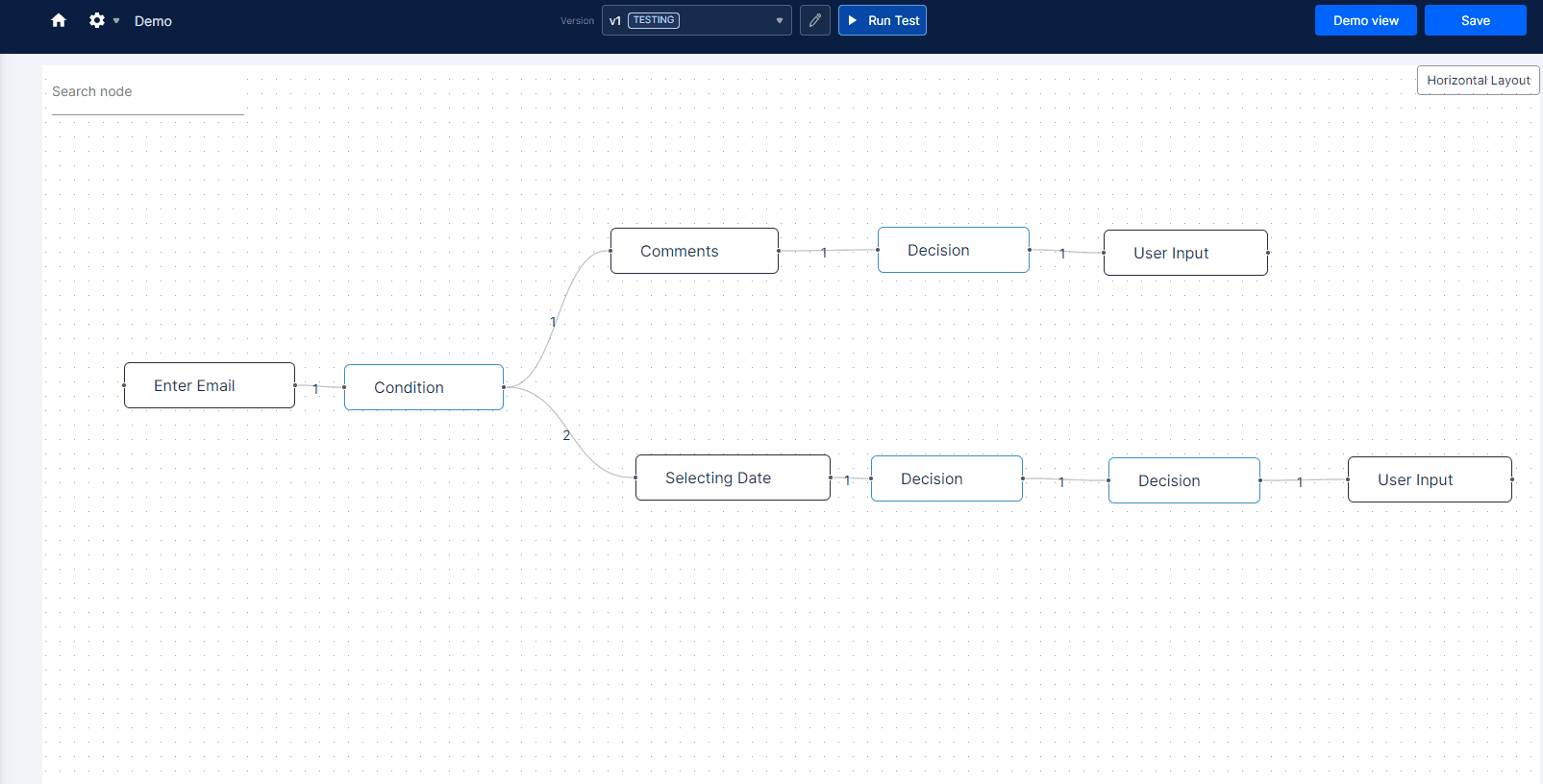
Define Logic as Expression
- Open Condition node
- Go to Expression
- Choose Rule as Expression
- In the expression, set the condition (as shown in the picture)