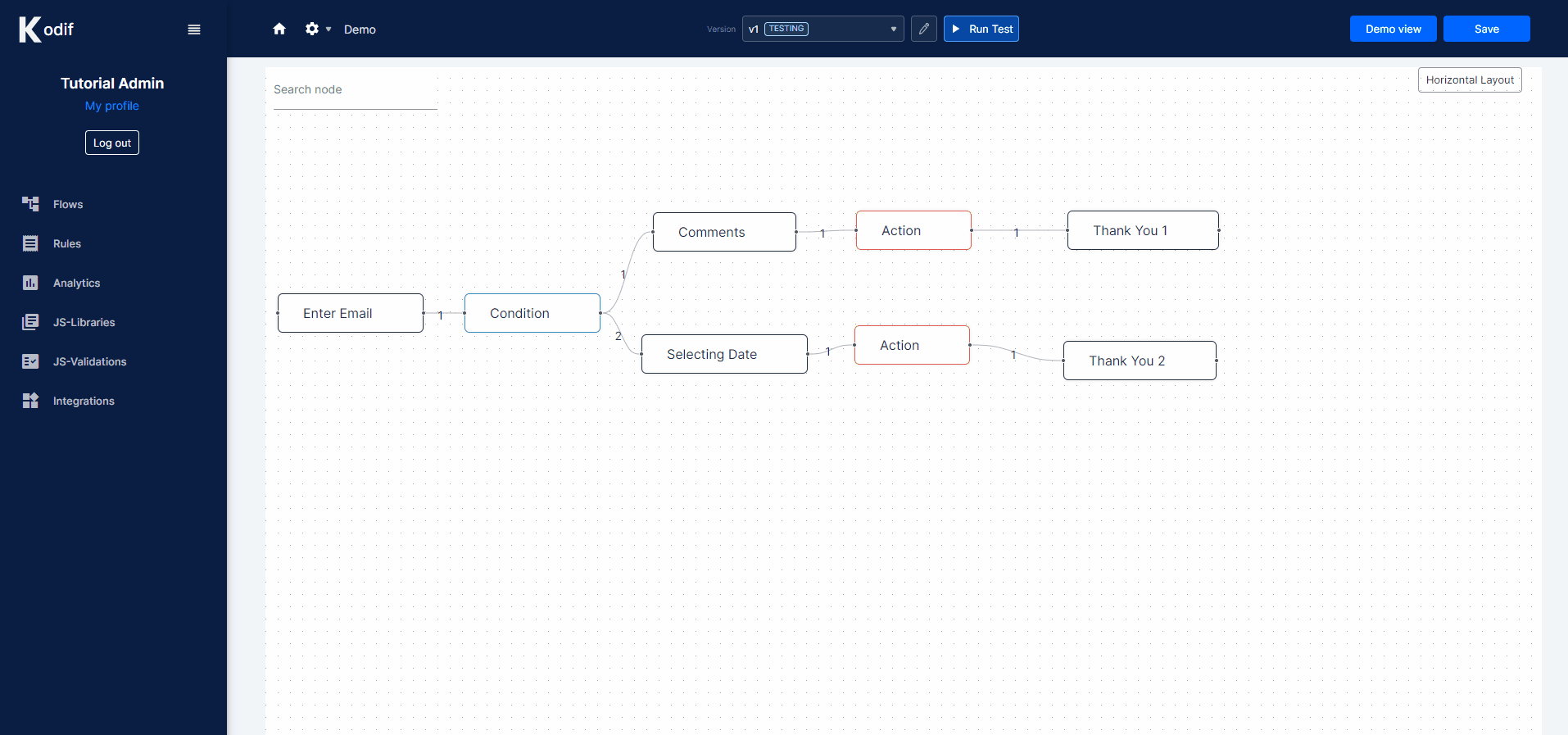6. Test the flow
To test the flow, you need to add all variables from the User Inputs node and responses from your requests.
We will add tests for the thread where we create a Zendesk ticket.
Please, check out our documentation for Tests here.
Steps to add and run tests:
- Click on the "Run Test" button
- Select the "Step: 2 Flow Tests" panel and click on a "Open Flow Test Menu" and you will be redirected to the Tests page
- On the Tests' page click on a plus "+" button next to the Tests, add test's title "testing1" or any other title and click on "Add" button
- Here we need to add User Inputs parameters. You can get the variables from the context. Check this link to get more info about getting the context
- After User Inputs we need to add the Mocks. For mocks we need to add our request's response and request's name. In our flow we have Zendesk request. You can get the request's response and name from the context. Check this link to get more info about getting the context
- Click "Save" button and click on a circle next to our parent test.
- We will see that we have a child test, and we need to click on it to open.
- In our child test, we need to add Terminal Nodes, Visited Notes.
- Then we need to save everything and click on a "Run all Tests" and we will see that our test is successful.